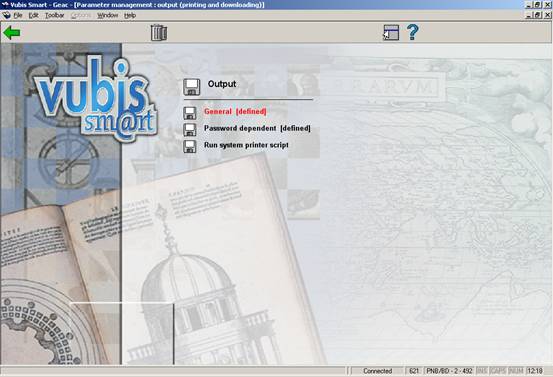
With 621 you can regulate the types of output permitted within your system. The system distinguishes the following types of output:
· output to screen;
· output to a browser program (for example Microsoft Internet Explorer);
· output to a spreadsheet program (for example Microsoft Excel);
· output to a word processor (for example Microsoft Word);
· output to a printer;
· output to a file;
· output to e-mail (for example Microsoft Outlook).
The output types you define here are the only types offered in the standard output procedure.
When you start AFO 621, a menu appears:
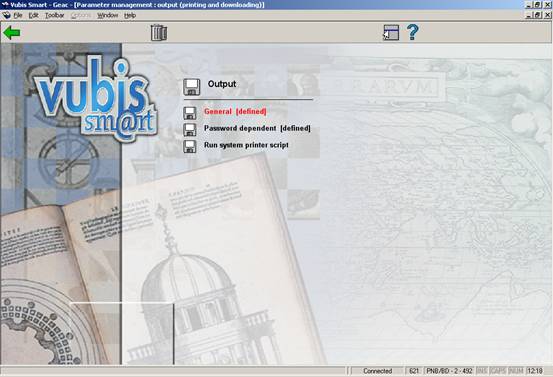
Select this menu option to specify what types of output may be used on your system.
: Select this menu option to specify what output types your own password may use.
Note!
The output types specified within the menu option ‘Password-dependent’ take precedence over the ‘General’ options.
: Use this option to locate the printers defined for your workstation.
Once you have selected this option, an input screen appears:
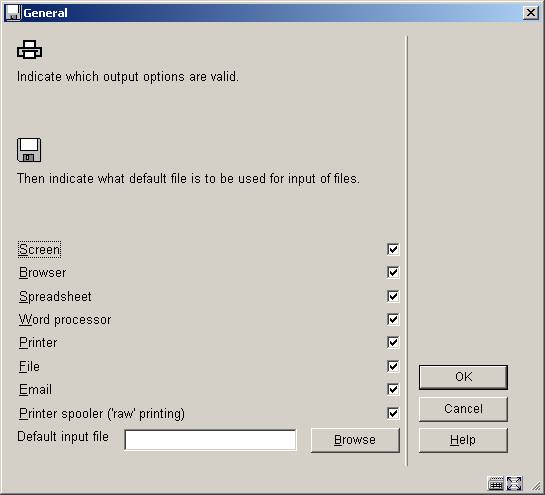
Screen: Select this option to be able to send output to the screen. We recommend using Notepad (or Write) for this purpose. Both programs are components of Windows and can be installed simply while installing Windows.
Browser: Select this option to be able to send output to your Internet browser.
Spreadsheet: Select this option to be able to send output to a spreadsheet program.
Note!
If you make this type of output available for your employees such a program must be installed on every workstation where these options can be used. Using AFO 616 ‘Links to other systems’ you can specify what program must be used for this type of output.
Word processor: Select this option to be able to send output to a word processing program.
Note!
If you make this type of output available for your employees such a program must be installed on every workstation where these options can be used. Using AFO 616 ‘Links to other systems’ you can specify what program must be used for this type of output.
Printer: Select this option to be able to send output to a printer. The system offers you the possibility of using any (network) printer available to your workstation. The printers available to your workstation are specified at the network level (by the system administrator).
File: Select this option to be able to send output to a file on a hard disk (or floppy drive). The system offers you the possibility of saving a file to any (network) disk to which your workstation has access. In other words, the access to specific hard disks is specified at the network level (by the system administrator).
Email: Select this option to send output to a mail program available to your workstation or on the network.
Note!
If you want to use this option, your workstation must have access to a mail server on a network. This access is specified by the system administrator or network administrator.
Printer spooler (‘raw’ printing): Use this type of printing to print directly to the printer spooler. If you do this, the system will circumnavigate the standard Windows print queues and direct the output directly to the printer. This may be useful to print to older printers such as matrix printers.
Default input file: Select this option to specify the name of and path to a default input file.
The setting of this parameter is the same as for ‘General’.
After choosing this option the system will display the following message (after a while):

Click to save this information.